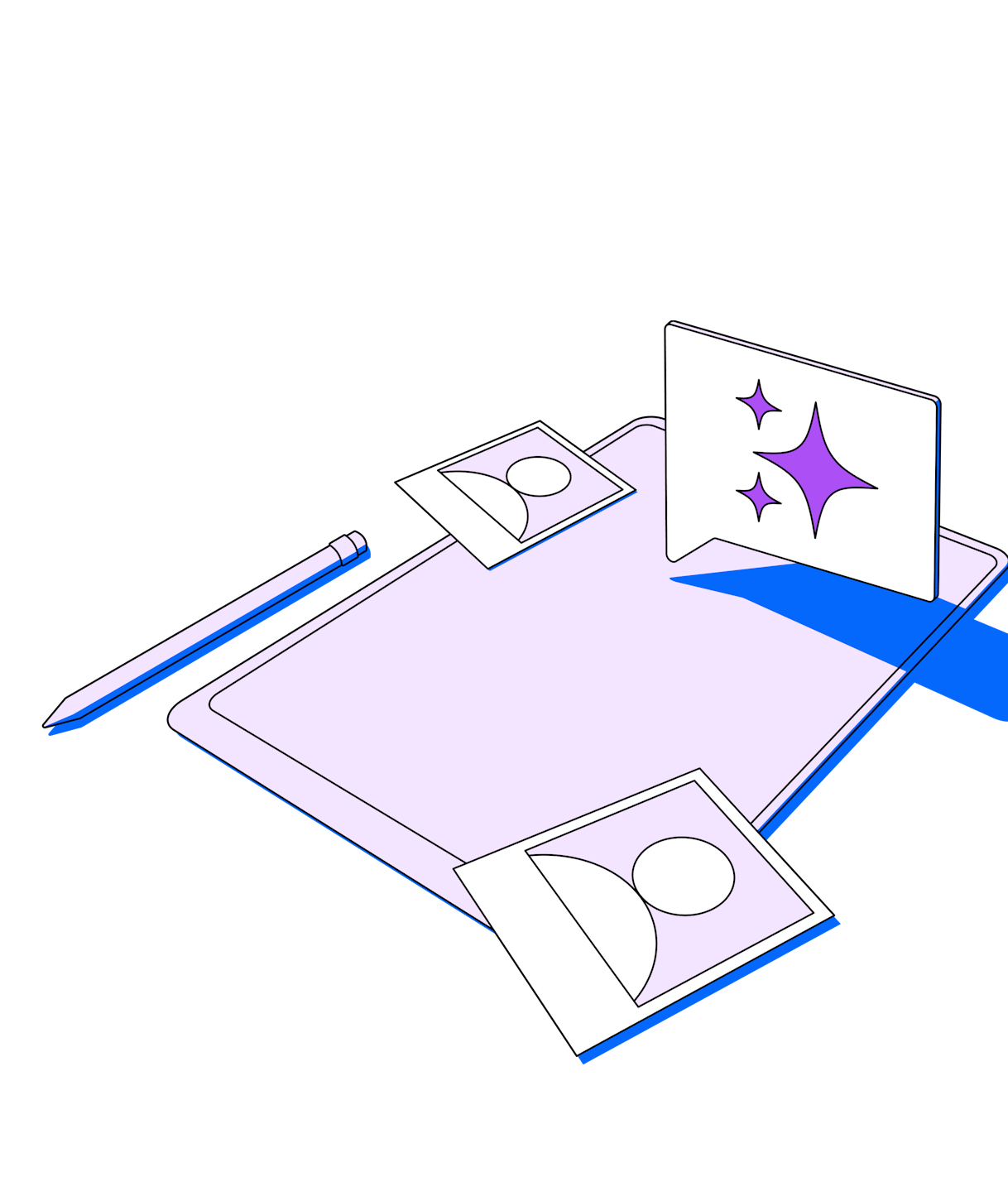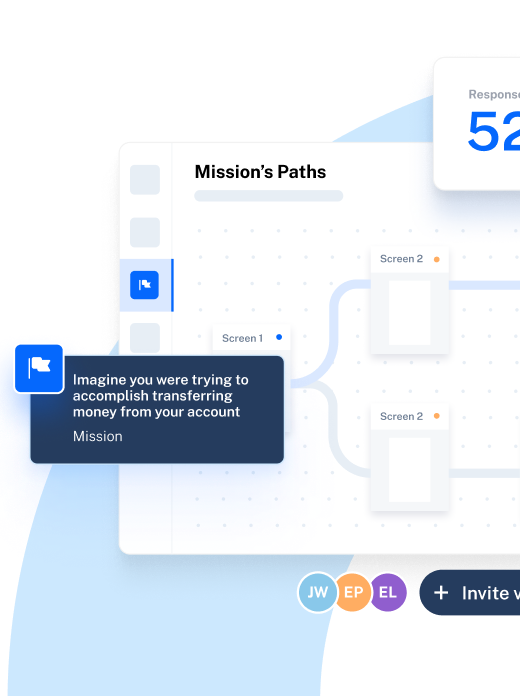As a UX designer tasked with creating a user-centric product and experiences, your job is never truly finished. Notes from stakeholder meetings, aligning UX strategies with product decisions, building prototypes, and validating designs are all part of your day-to-day.
While there’s nothing better than seeing your designs come to life and solve user problems, with that comes countless hours of painstaking research, repetitive tasks, and complex workflows.
So, how can AI tools for UX design help lighten this load?
From streamlining processes to speeding up creation of prototypes and user personas, AI can make the UX design process altogether more efficient, convenient, and economical.
Here’s how.
How is AI impacting UX design?
AI is impacting UX design by simplifying, facilitating, and expediting key aspects of the UX research and design process, including streamlining workflows, providing increased personalization opportunities, and analyzing data to uncover key customer insights.
AI makes it easier for designers to move through otherwise time-consuming tasks while getting the information they need to build better user-driven products. With the help of AI, UX teams can allocate more time and energy to other parts of the product design and development process.
As of 2023, the search volume for AI design tools has risen by 1700%. AI is leveling the playing field for organizations and enabling everyone to run UX research—not just the big players who’ve always had the resources to run in-depth user research projects.
Plus, AI presents great opportunities for the future of UX design, too. For example, it’s already become proficient in removing and adding content through Photoshop’s ‘generative fill’ feature. In the future, we’re looking at AI-powered tools that could provide advanced image manipulation and data-based recommendations to fine-tune design and UX choices instantly.
What are the benefits of AI in UX design?
Integrating AI into the UX workflow has a wide variety of advantages. As demand increases and AI evolves in its functionalities, these advantages are only expected to grow—and you don’t want to be late to the party.
Here are some of the main benefits of adding AI to your UX design process:
- Increased efficiency: AI enables UX professionals—and businesses as a whole—to operate more efficiently. The many ways that AI can introduce automated processes into your team’s workflow allows you to spend more time on other key activities and tasks.
- Advanced personalization: AI tools can help significantly improve user personalization through complex algorithms. These models can learn from user interactions, analyzing vast amounts of data while offering relevant user suggestions.
- Easy scalability: Traditional software can be burdensome and difficult to scale throughout the UX design process. AI models, on the other hand, easily handle vast amounts of data, and can scale on demand.
- Idea generation: Generative AI language models can support UX designers with fresh ideas and potential solutions. AI effectively facilitates brainstorming sessions during the initial conceptualization phase of product design, and enhances creativity throughout the entire process.
- Accessibility: Certain AI models can help enhance overall accessibility, making more inclusive design and user experience. Voice interfaces and commands, personalization, translation, and image and video recognition are all AI-powered features that accommodate the varying needs of users.
So we know there’s a ton of benefits to adding AI to your UX team’s tech stack and processes. Now, for the burning question that’s likely on your mind—will AI replace you?
Will AI replace UX designers?
The short answer is no, it won’t.
The slightly longer answer is that AI is a collaborator and facilitator, not a replacement. It’ll increase efficiency, streamline workflows, and expedite insights—but it’s not going to replace designers or researchers.
Take AI-assisted user interview analysis, for instance. It can make identifying insights and trends much easier, leading to a smoother, quicker data analysis process.
This AI assistance makes UX researchers and UX designers' jobs easier, but it doesn't handle the process from start to finish. It doesn’t (currently) recruit research participants, conduct interviews or communicate key insights with specific teams, and it can’t action the uncovered insights to turn them into informed product development. It’s a time-saver, freeing up more space for UX teams to focus on the user, but by no means is it a complete replacement for UX professionals.
UX design is and will always be a deeply human experience that requires human designers. AI can take the data and analyze trends, but it's ultimately up to the product developers, researchers, and designers to piece the puzzle together with human needs and empathy at heart.
7 Ways to use AI in UX design
That’s the general benefits of AI and its position in the UX world—now let’s cover some of its distinct applications in UX design.
1. Get a head-start on user personas
One area AI can be beneficial is creating user personas. User personas help you ensure you’re making decisions with customers in mind—but creating them can be a tricky task.
AI can help create user personas using your prompts by looking at existing information relating to products and their users. You can then use these AI-built personas as a foundation for creating personas that are specific to your product and audience.
2. Get help with your user interviews and user testing
Researching your users and testing your products is another crucial aspect of the UX design process. Great UX teams speak with users throughout the customer journey, and at all parts of the product development process.
Any UX researcher who’s spent time planning, conducting, and analyzing user interviews and tests knows it’s a time-consuming process. So, let AI help cut that time down.
Artificial intelligence, specifically Natural Language Processing models (NLP), can help generate questions and tasks for your user interviews and tests. Simply start by prompting your AI generator of choice—think Chat GPT, Claude AI, Google Bard—with specific, precise details on your research requirements and goals.
Then, receive personalized questions and tasks to give your research participants. Even if they need improving—which they likely will—it’s a great start that cuts down your time spent writing questions.
Plus, once you’ve generated your questions—Maze can help you improve them. Maze’s Perfect Question and Dynamic Follow-Up features make the process even easier. The Perfect Question identifies and rephrases questions with biases, illegibility, and grammar issues, offering polished alternatives to gather better user insights.
The Dynamic Follow-Up feature generates three additional follow-up questions in-the-moment to offer participants, providing you with deeper insight and context-specific answers.
💡 Pro Tip
For a hands-off approach, use Maze’s free Question Bank for your starting point and let The Perfect Question and Dynamic Follow-Up hone into specifics for your tests.
3. Take inspiration from AI-generated ideas
Many designers and product managers are faced with brainstorming innovative approaches toward solving points of friction. Coming up with actionable solutions takes some originality—AI can help you get those creative juices flowing.
Much like they can help when it comes to writing interview questions and tasks, language AI models can generate potential ideas from your specific prompts and follow-up questions. While you may not be able to copy and paste these ideas off the bat, they can spark discussion, inspiration, and new ideas for the early stages of the UX design process.
4. Analyze data in record time
With the right customer insights, product teams can create products that precisely meet users' needs in less time, without costly mistakes and reworks. But getting those insights can often involve spending hours sifting through user data—be it from UX surveys, interviews, customer success conversations, and more.
Data analysis is one of the areas in which AI thrives, and earns its stripes as a powerful sidekick to UX professionals. AI can quickly analyze large amounts of data to extract key themes, concepts, sentiments, and more.
For example, Maze AI for Interview Studies analyzes large amounts of qualitative interview data, extracting useful feedback like sentiment analysis, critical takeaways, and summarizing whole interviews.
5. Start your UX writing process
We've already discussed how AI won't replace UX design, and the same goes for UX writing—but it can nonetheless give it a significant boost. AI platforms like Jasper and other language-based models can create UX copy for you to build on.
A professional UX writer will be needed to make edits, but UX writing generated by AI still offers a general direction or can help break that writer’s block, making it easier to conceptualize the finished product.
💡 Pro Tip
Ever heard the phrase ‘put rubbish in, get rubbish out’? The quality of your prompts/input plays a huge part in the quality of your AI-generated content. Make sure to develop your AI prompting skills to ensure you get what you’re after.
6. Automate your workflows
This one is incredibly useful for UX designers from a project and time management perspective. Time constraints are a major challenge for UX designers, and automating repetitive tasks and processes helps speed things up.
It could be as simple as using the native AI features within your project management software to automate the mundane, like populating databases or triggering workflows. Let’s say you want to email all stakeholders once your UX report is in. You can easily set up an AI automation that triggers a notification when reports are uploaded, meaning you don’t need to manually notify the team with updates.
7. Build more accessible products
One of the main goals of UX and UI design should always be to make products inclusive for all users—and it’s a topic on designers mind’s right now. Integrating this design aspect takes careful consideration and a nuanced approach—now, AI can help.
For example, voice-activated AI assistants help make sure your product is accessible to users with limited mobility and visual impairments. Similarly, AI-powered automated captioning and transcription ensures all of your content accessible for users who are hard of hearing. It can even help when it comes to translating content for a variety of audiences and languages.
Other examples include generating image descriptions, image enhancements, and color correction for color blindness. There are many ways to use AI to build more accessible experiences, and it’s one of the most compelling use cases on any list.
Best practices for using AI in UX design
Before you begin adding machine learning tools to your UX design workflow, you should keep a few best practices in mind.
- Start small, then scale up: Incorporating more tools in your design workflow is complex. Even though AI can be efficient, the integration phase might take some time to perfect. That's why it's best to identify points for improvement in your workflow for introducing AI tools, rather than just dropping in multiple new tools. Avoid making large changes at once.
- Make it a team-wide effort: When designing a user-centric product, it's crucial to ensure everyone is aligned. This includes product researchers, other UX designers, stakeholders, and your end users. Everyone should be informed and on-board if you're looking to introduce AI tools to the process.
- Stay up to date on AI developments: AI is a fast-paced industry, with new applications emerging every day . It’s crucial that you and your team remain familiar with the state of AI to identify new opportunities, applications, and best practices in your team and design process.
- Keep it collaborative: AI needs checking; it needs a human to review its output. Make sure you’re reviewing information and decisions made by AI. These models are only as good as their training data, and this isn’t something you control (unless you build your own AI systems, which is a whole other ball game).
AI is immensely helpful, but only when used correctly. Make sure it’s a help, not a hindrance, by operating with these tips in mind.
Top AI tools for UX design
Excited? Already started planning how you can incorporate AI into your workflows? Good—this section’s for you.
The right AI tools can help you build better product experiences, but choosing the perfect virtual companion is daunting. Here are the best AI tools to aid your UX design journey.
1. Maze
We’ve said it before and we’ll say it again, UX research is the driving force behind any user-centric product. If it’s not driven by user research, it’s not user-centric.
Maze AI helps you optimize your research process and, ultimately, your user’s experience.
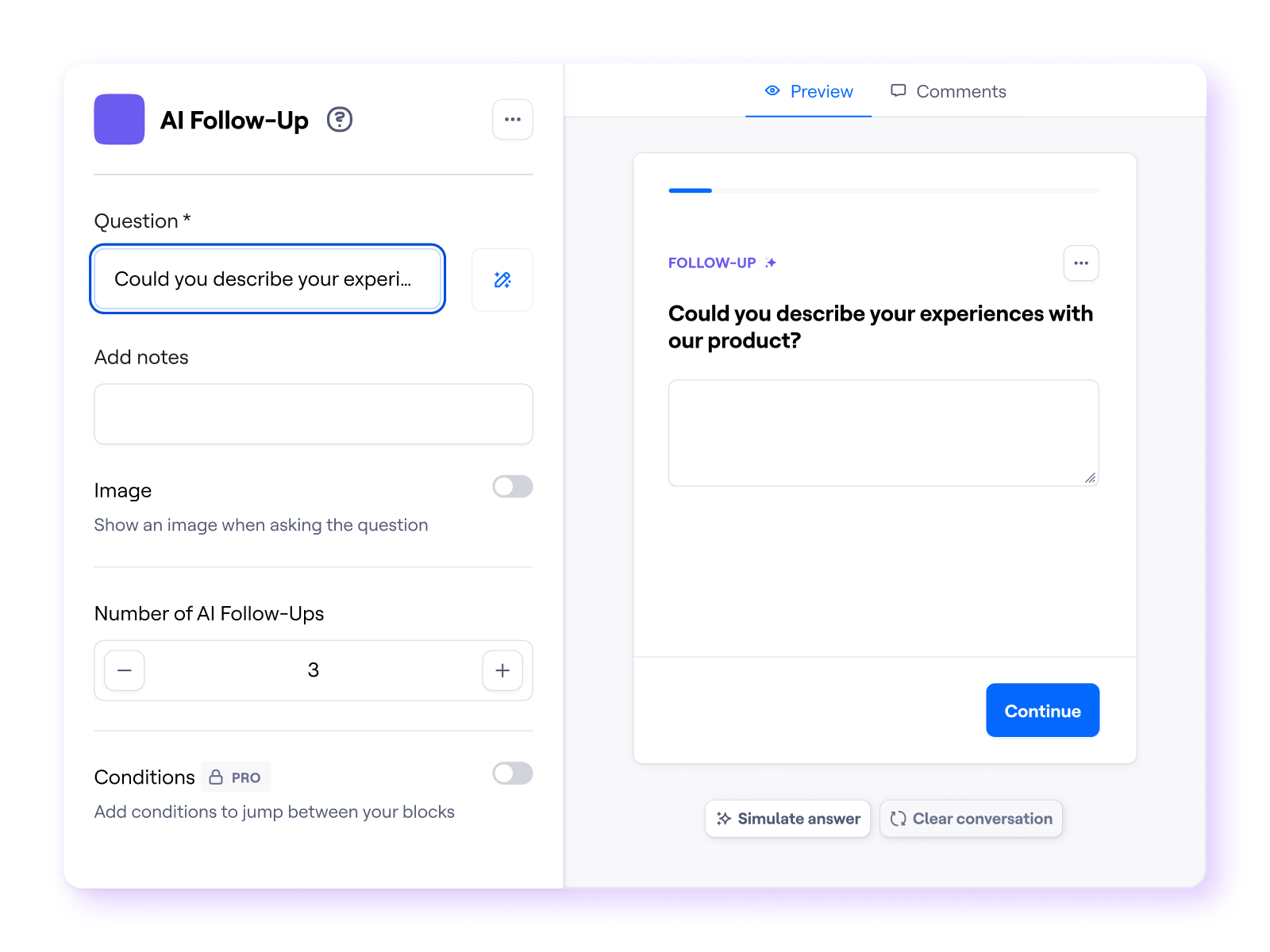
Alongside its existing user research solutions, Maze offers AI-powered features to simplify the UX design and research process for UX designers and product teams.
Some of these AI-powered solutions and features include:
- AI interview analysis: Quickly transform your customer interviews into actionable insights and shareable reports
- Generate unbiased survey questions: Rephrase interview questions to eliminate bias and grammar mistakes, and make your data more reliable
- Dig deeper with follow-up questions: Generate personalized, in-depth follow-up questions for surveys to ensure you’re not missing out on any key insights
- Find the perfect name for your maze: Move past ‘new test 2 v3’ and automate namingfor your mazes with this AI generation feature
- Analyze user opinions: Classify user sentiments into positive, neutral, and negative tags to guage feelings at-a-glance
- Turn interviews into insights: Uncover key themes and ideas —giving you quick insights and takeaways in the form of summaries, transcriptions, and more
Maze’s remote user research platform includes prototype testing, live website testing, feedback surveys, interview studies, card sorting, tree testing, and more.
2. Jasper
Engaging copy and content is a big part of many UX designs. It helps users interact with the product correctly while reflecting your brand's values through voice and tone. With Jasper, you can create short and long-form content and copy for your product from a few prompts.
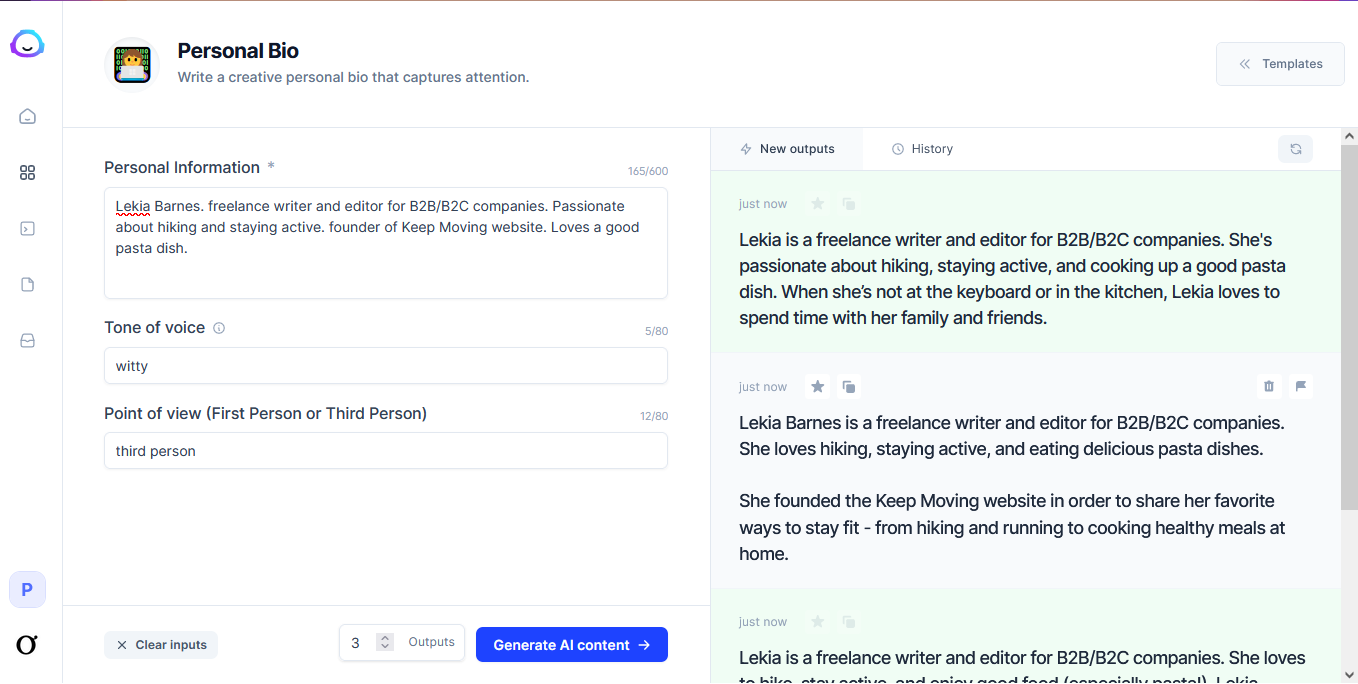
Jasper uses multiple templates and settings—from social media posts to product descriptions—to reflect your brand tone. Plus, you can also use Jasper to generate images to accompany your text, such as ads, thumbnails, illustrations, and more.
However, its copy generation is no replacement for a professional UX copywriter. While the generated text can point you in the right direction, keep in mind you’ll still need to refine and optimize it for your audience.
3. Khroma
Want to optimize your brand's visual elements to captivate and inspire your users? Khroma does this for you by creating eye-catching color palettes based on your brand preferences.
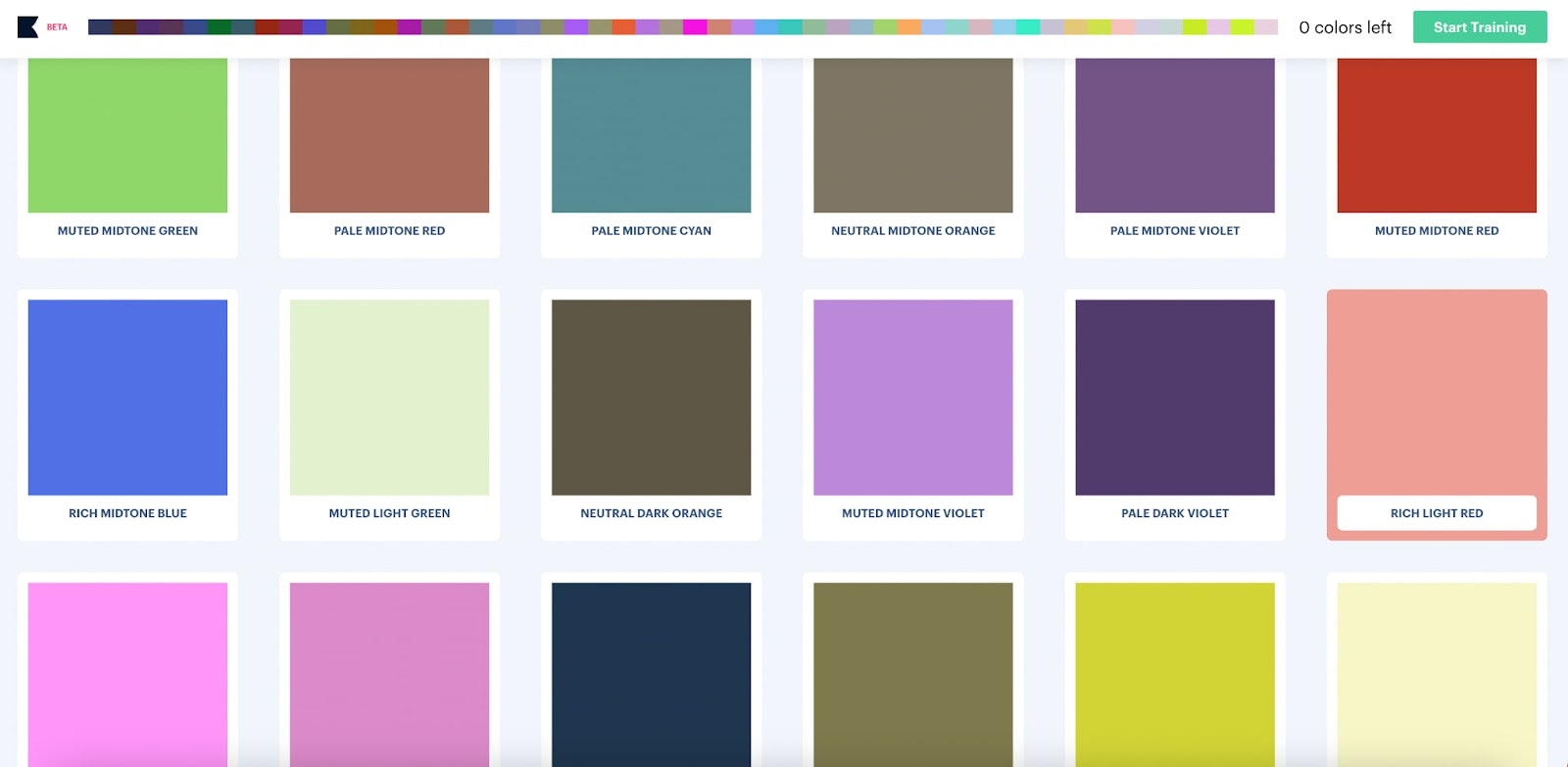
UX designers need to create eye-catching color palettes for products to stand out, draw users in, and keep them engaged. This will often be the first consideration during the visual design phase. Like any other design element, it has to be user-centric but must also reflect a brand’s values and messaging.
With Khroma, you can generate a distinctive color palette quickly, allowing you to move on to other visual elements. Simply choose colors you like, and the personalized algorithm creates multiple ready-made palettes to choose from, while blocking the ones you don't like.
4. AI-powered Figma Plug-ins
We couldn’t talk about UX design without mentioning Figma. One of the most popular UI/UX tools out there, The design program has over four million users worldwide and is a staple in every UX designer's toolbox.
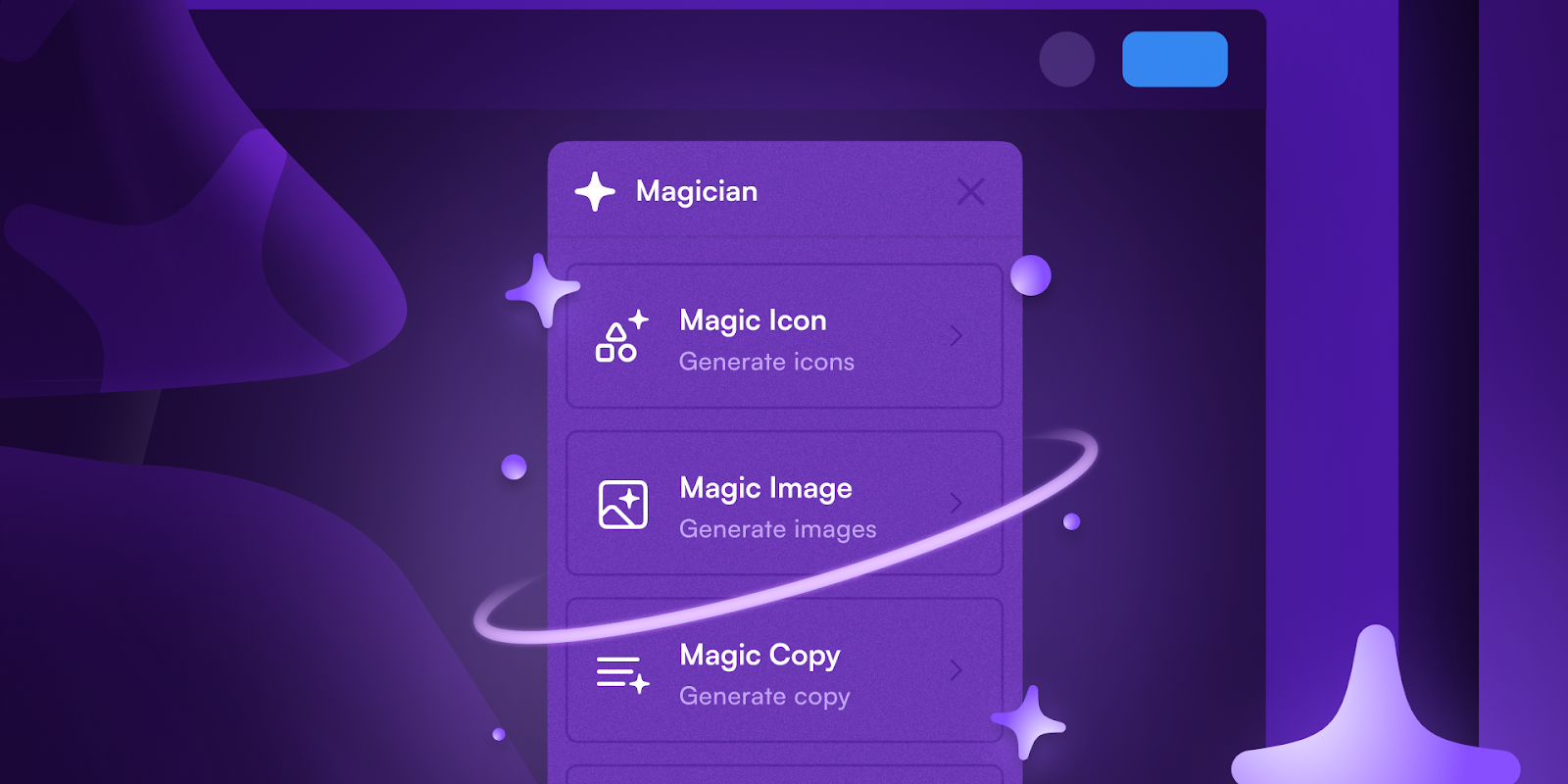
Figma has a wide variety of AI plug-ins to help facilitate the UX design process, such as:
- Magician: An all-in-one design tool that auto-suggests captivating text, automates design elements, and creates custom icons. It's a big time-saver for designers with design block or easing repetitive tasks.
- Attention Insight: This AI tool predicts where your user's attention will go. Worried your call-to-action button isn't big enough? Unsure if that headline should be left or right-aligned? While not a replacement for real usability testing, Attention Insight predicts user flow, giving your design a logical layout.
- Figma Autoname: Complex designs have multiple layers that can be difficult to track. With Figma Autoname, you can give each layer a relevant name to make it memorable and easy to contextualize.
Using AI in your UX design process
AI has undoubtedly been changing the way designers and product teams approach UX design. With AI tools integrated into your workflow, building user-centric products and experiences has never been more achievable.
While AI features are an important tool in your toolbox, they're not the be-all and end-all of your UX design process. Ideally, your product team will benefit from a solution that makes conducting usability testing, surveys, and prototype testing a breeze.
Maze helps you validate design concepts, A/B test UX copy, and build better products through efficient but in-depth user research.
Frequently asked questions about AI in UX design
Will AI replace UX designers?
Will AI replace UX designers?
No, AI won’t replace UX designers.
AI can change the methods designers use to design products. It can help make the design process more efficient by streamlining workflows and design processes, but it’s by no means an adequate replacement for UX designers and teams. Think of it as a companion and facilitator, not a replacement.
How can AI help UX designers?
How can AI help UX designers?
AI can help UX designers streamline workflows, automate repetitive design tasks, brainstorm ideas, generate data, and uncover user insights based on user research. UX designers can create user-centric products faster with the help of AI.